5 Apps I use every day (and cannot live without)
Every now and then, I enjoy taking a break from writing about product management, UX, or any of the other topics I usually mumble about, to recommend some products I use and appreciate.
Here are 5 apps that I use every day and absolutely cannot live without:
Volv - news bites for the curious, yet attention deficit generation
I used to do my online readings with a bunch of aggregators like Feedly, Pocket, and Medium, but as my attention span kept shrinking I had to find some faster alternatives.
Volv is the perfect answer. This elegant app turns articles and newsletters into a social media-style feed. Each piece takes around 10-15 seconds to read, and comes with a nice image and links to the full articles in case you want to dig further.
As the day winds down, Volv gives me a perfect wrap-up of everything that has happened and is worth knowing.
Download Volv: App Store | Google Play
Craft - the future of documents
Craft is one of those apps that make note-taking fun and exciting! (Sounds geekier than I expected).
It turns your notes into beautiful documents with tons of useful design options that look absolutely gorgeous on any device (including native apps for Mac and iOS).
It’s a lot like Notion but more focused on the design and text capabilities.
Craft supports all the basic stuff like embedding images, changing backgrounds, applying text styles, adding tables, etc.
But what made me adopt this tool and use it on a daily basis were the embedded elements (cards, snippets, and pages), and the superior UX of this product.
I use Craft in my ongoing researches, for my ongoing notes, and as a to-do list.
Download Craft: App Store | Mac OS | Web
Quant - the fitness dashboard
We live in a quantified world. The more I pay attention to my fitness and health, the more I need to monitor my activities and fitness levels visually.
This is exactly why I created Quant; the app connects to Apple Health and visualizes the essential health & fitness metrics to make it easier to track the important stuff and stay motivated.
Disclaimer: I developed this app years ago (as a small side-project) when I just purchased my first Apple Watch, and wanted an alternative fitness metrics apps that is not focusing on closing rings.
Quant sets daily & weekly activity goals based on past performance (standing minutes, steps, floors, workouts).
Beating your previous records means you are getting better.
Instead of setting extreme goals based on wishful thinking or far-fetched guesses, you focus on gradual yet repeated improvement. Quant makes sure your graphs always go up.
Quant helps me track my daily progress and make sure I'm in good shape to break my own records.
Download Quant: App Store
Crypto Pro - All-in-one cryptocurrency tracking app
If you survived the recent crypto crash and still willing to take some risks - this one might become handy.
While most of my friends are using coin gecko, I actually prefer Crypto Pro as my main crypto dashboard due to its’ slicker design, fast loading, configurable views, quick comparisons (using multitouch), news tracking, multiple portfolio tracking, highly customizable alerts, and best widgets out there.
I use Crypto Pro along the week to monitor my portfolios and find occasional opportunities, especially now when the market is down.
Download Crypto Pro: App Store | Mac OS
Procast
Procast is by far the friendliest podcast app I've ever used.
This app is perfect for managing many subscriptions; it has an awsome discovery functionality and a great inbox design for managing new subscribed episodes.
If you listen to educational podcasts, Procast’s snippets come really handy: whenever there’s something you want to save for later or just add to your knowledge base - you can save it as a short “snippet” and it will be stored in the built-in “Cuts” repository.
I use Procast on a daily basis and often go back to my saved "cuts" to summarize key points or share interesting pieces with my colleagues.
Download Procast: App Store | Google Play
That's it for this one, make sure to check out the best of the mobile spoon or subscribe to the occasional newsletter.

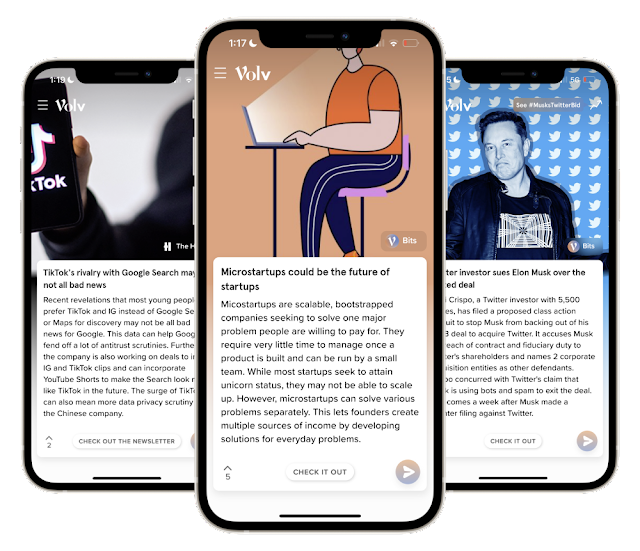
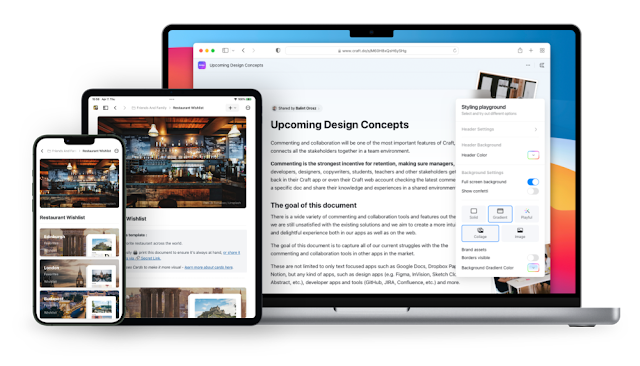



Comments
Post a Comment