5 Figma plugins I use every day
Figma is my favorite tool for creating mockups, editing presentation visuals, blog images, and much more.
This product is a masterpiece, and yet, there are a few plugins that I cannot live without.
Here are 5 Figma plugins I use every day:
1. Iconify
This is by far my most popular plugin, it has an icon for every topic you can possibly think of. Just search for the word and get tons of relevant results. Pick one, set the color and you're set.
Link: Iconify plugin for Figma
2. Remove BG
In Photoshop, getting rid of backgrounds was part of the basic functionality. In Figma, you need a plugin for that (or maybe there's an option I'm not familiar with).
Either way, with Remove BG it's pretty easy to remove any background from almost any image out there.
Link: Remove BG plugin for Figma
3. NB Charts
This plugin makes it easy to define a chart, add values, set some basic design guidelines such as colors, line width, and gridlines, and add great-looking charts to your designs.
Supported chart types: Line charts, column charts, bar charts, pie charts, radar charts, scatter charts, bubble charts, ring charts, maps, candlesticks, gauges…
Link: NB Charts plugin for Figma
Recommended posts:
- 6 useful websites for downloading free illustrations
- How to design data tables that don't suck - the 20 rules guide
- The all-in-one guide to high-converting CTA buttons
4. Blobs
Who doesn't love blobs, right? So instead of wasting time creating them - how about using a plugin that does exactly that? You can thank me later.
Link: Blobs plugin for Figma
5. Avatars
- Without 'Avatars': go to Pexels, search for a good-looking photo, paste it into Figma, trim it, and turn it into an ellipse.
- With 'Avatars': use the plugin. There you go.
Whenever you need photos of real people in your designs (in profile pages, chat, leaderboards) - Avatars is pretty handy.
Link: Avatars plugin for Figma
. . .
That's all for this one. Don't forget to subscribe to my occasional newsletter and become 27% more awesome than average.

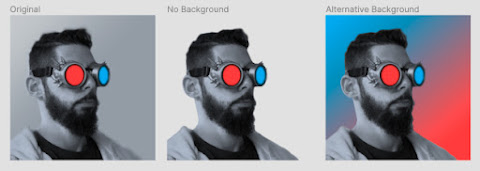
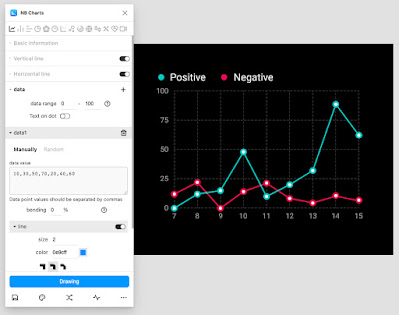

Comments
Post a Comment