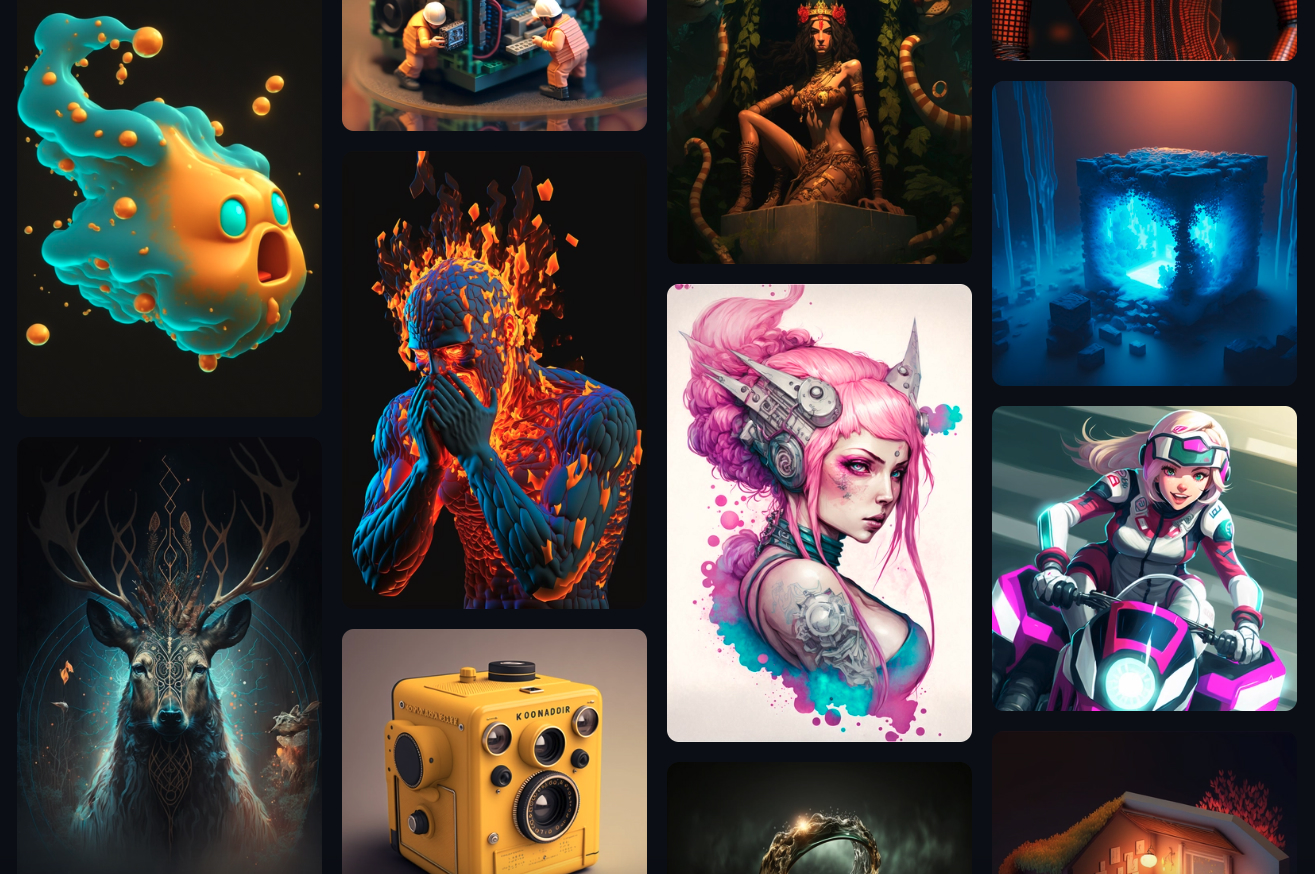New job? New rules! 4 don'ts when entering a new workplace

Some things should not happen in a new workplace... Entering a new workplace is a professional challenge, but it's also a tough social exercise. Here are a few things you should NOT do in the first few weeks on the job: 1. Don't share your thoughts with anyone Keep a low profile. Even if you see problems right away and want to jump in and fix them, try to keep your thoughts to yourself. Your coworkers may have been dealing with these issues for a while now, and don't need the opinion of an outsider who has yet to be there to understand the whole context. Talking too soon will make you sound arrogant and make a bad first impression. So shut up. Life tip: before you speak up, make sure you know the topic, know the audience and have something meaningful to say. That's right, and as a new member, you probably don't know enough about the topic, don't know who you're talking to, and might say something stupid... So instead of speaking up, write...