These tools will boost your ChatGPT productivity in 2023
Unhappy with ChatGPT standard app? Feel like getting much more out of this amazing Generative AI technology but the tool slows you down, or is not friendly enough?
Check out these alternatives/additional tools to get more out of ChatGPT: run multiple prompts in parallel, add fresh data to your chat results, and get inline links to the original sources - enjoy!
1. ChatGPT + fresh content + source links = Bing!
Wow! Microsoft has been pushing Bing and Edge aggressively since the AI craze started, and I'm impressed with the results!
I installed Microsoft Edge on both my Mac and iPhone and activated the integrated Chat module. So now I have the new Bing (which is basically ChatGPT on steroids) as a standalone app, available on desktop and mobile - for free!
Bing adds some nice features to the chat experience such as inline links, sources, and follow-up questions - those extra features provide a superior user experience to the standard (and pretty lame) ChatGPT.
Here's what happened when I asked the old ChatGPT and the new Bing about the "host syndrome" - a term I coined in this blog post from January 2022:
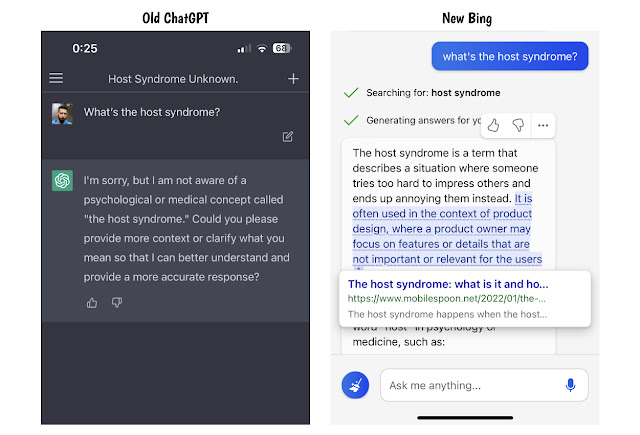 |
| Bing shows recent content and adds inline source links to each sentence |
BTW, if you're still on Bing's waiting list, there are 2 other alternative search engines already powered by ChatGPT: You.com and perplexity.ai.
2. Activate multiple prompts in parallel using Google Sheets Add-on
If you like spreadsheets, you’ll love GPT for Work - a Google Sheets add-on that lets you use GPT functions natively and embed them in your cells.
The advantages:
- You can create your own user interface for ChatGPT
- You can add multiple prompts in different cells and have them ready for use
- You can activate multiple prompts in parallel!
Example: write a sentence and let ChatGPT explain it on one cell, rewrite it on another cell, and expand on the topic on the third cell.
This add-on is a killer, see full documentation here.
I designed some pre-built templates with my most popular prompts, and I can trigger multiple requests in parallel. This is by far the fastest and most customizable method to use ChatGPT for reviewing/creating content.
In the example below, I pasted the text from this report and triggered 3 ChatGPT prompts in parallel:
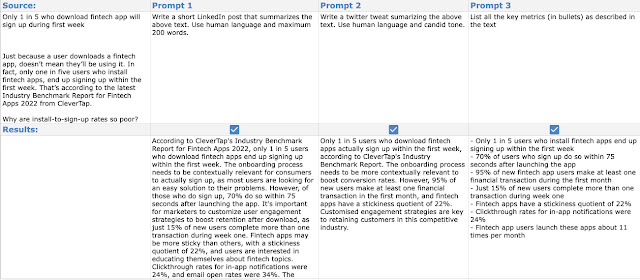 |
| Summaries straight in your spreadsheet cells - GPT For Work |
Other examples can involve more sophisticated queries such as defining the sentiment of a certain text or guessing the gender based on a name. If you pack it up with reports and other data sheets - these capabilities can become extremely handy.
Here's another cool example:
I wanted to see how my tweets are performing over the past few months, so I exported them as a CSV.
Next to each tweet, I added some GPT formulas to analyze the style and sentiment of each tweet. Now, think about how to use such capabilities for reviewing your customer feedback, reviews, etc. Pretty amazing isn't it?
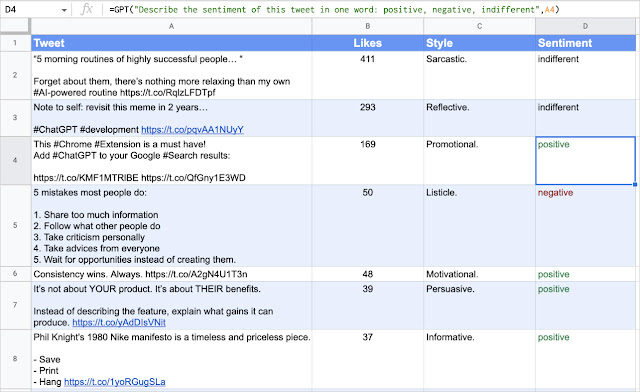 |
| Analyze your Twitter activity with ChatGPT |
Equip yourself with the best prompts by checking some resources in my previous ChatGPT guide.
3. Call ChatGPT from anywhere with these Siri Shortcuts
I created 2 iOS shortcuts that I frequently use from my Mac and iPhone:
With those tools installed on my phone and computer, I can easily grab any website and summarize it, list the key stats, or even turn it into a tweet in a single click. I can also ask ChatGPT questions while driving (and save responses as a note) by using Siri.
4. Make your chat interaction a bit more social with Poe
If you enjoy exploring new tools, Poe is another interesting ChatGPT alternative.
It’s a mobile chat app (for now) and it has a really cool and intuitive user interface and some nice ways to share answers with others and explore popular topics.
It was developed by Quora and will probably include its’ huge proprietary knowledge base soon, that's definitely something to keep an eye on.
Read more about Poe and download it here.
5. Use modern content management tools packed with Generative AI
Notion.so has a crazy new Generative AI layer that will help you write documents, briefs, and blog posts in a single click.
I often use Craft - a fresh Notion alternative focused more on note creation. It was the first to jump on the Generative AI bandwagon and embed Generative AI capabilities in its' notes editor.
6. Decorate your content with the right visuals
Midjourney is simply mindblowing. In a matter of seconds, you will be able to turn any idea into an image in any artistic style you could possibly think f.
I've written an in-depth guide to Midjourney with tons of tips to get started quickly and get more from this amazing tool.
Bonus tools worth checking
* AI Detectors:
AI-text detectors - check if your shiny new content sounds robotic using the following tools:

Comments
Post a Comment